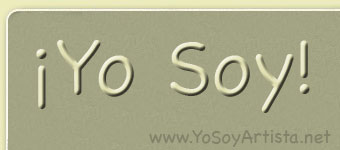
Moving Around

Here is a complete animation series
002 - fundamentals
003 - bending limb
004 - bouncy body
005 - turrning head
006 - noodly tail
007 - putting pieces in place
008 - assembling
009 - planning the perfect walk
010 - the legs
011 - strides
012 - body
013- face it
014 - wiskers
015 - tweening
016 - wiskers 2
017 - ears
018 - the hat
019 - arms
020 - tail
021 - stick
022 - fence
023 - more fence
024 - environment
025 - lighting
Lets design interactive content
Add HTML5 Components
Using CODE Templates
From ADOBE:
- Tweens
- Shape Tweens
- The Bone tool (see below also)
- Rigging
- Camera
- animate an infographic AI to AN
- AN to AE making things cool
- Use Abobe stock footage for your stuff
One way to make objects move is through the bone tool.
Use the bone tool

012-Prepare the animation Stage – video 1 of 6
013-Create the scene – video 2 of 6
014-Import and prepare the character -Video 3 of 6
015-Animate the character – video 4 of 6
016-Add animation to the main timeline - Video 5 of 6
017-Publish your project – video 6 of 6