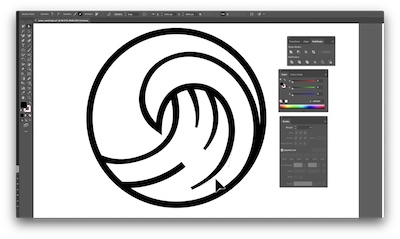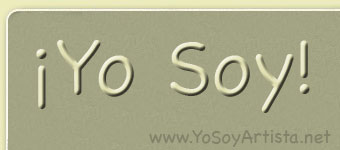
Logo-Design
A logo is a graphic mark, emblem, or symbol used to aid and promote public identification and recognition. It may be of an abstract or figurative design or include the text of the name it represents as in a wordmark.
5 tips for designing great logos.
Explain & Apply
This section guides you through your first project: designing a logo.
In the next steps, you’ll learn about Illustrator while designing a personalized
logo using vector-based images. The purpose of this project is to help you
become familiar with common image design tools and fundamental
Illustrator skills that can be applied to your own future projects.
This tutorial uses an image of a slice of pizza to serve as a continual reference
when designing the logo. For this workshop, you are encouraged to find your
own reference image that will serve as the inspiration for your logo. This will
allow you to take ownership over the project, be a bit more creative, and make
the project more meaningful.
Your reference image should be an easily recognized object, such as a
lighthouse or a flowerpot, which can be broken down into simple shapes.
Here are a few examples of good reference images:


Here is the PIZZA!

2-sample-assets.ai - these are the files we will use to practice.
Here are the training videos.
001-Set up your logo project - video 1 of 6
002-Combine basic shapes to create editable complex shapes
003-5408_AI-Design-vid3-RC2.mp4
004-5408_AI-Design-vid4-RC2.mp4
005-5408_AI-Design-vid5-RC2.mp4
005-5408_AI-Design-vid6-RC2.mp4
Here are 19 examples of "fixed" logos