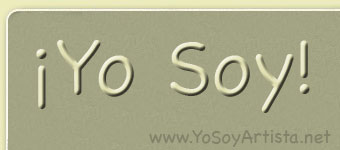
Sound Waves
Beats - by Lynda Arnold
There are many frequencies that are important to Sound Healers and Neurological Researchers. Some are found in nature like the ‘Schumann Resonance’ which is the vibrating frequency of our Earth or specific frequencies that have been found to heal certain ailments in our bodies. If you Google, ‘Brainwave Entrainment’, you will come across a myriad of websites devoted to reprogramming the brain by listening to Binaural Beats. These audio tracks are designed to access our different brainwave patterns and mental states like Alpha, Beta, Theta and Delta. I was surprised to find so many online businesses cropping up offering Binaural Beats, some with new techniques and cutting edge science. Neuroscientists, psychologists, self-help gurus and healers are combining forces to change our perception of healing and to find balance in our lives through this cutting edge field of sound.
The process of Brainwave Entrainment involves introducing different frequencies through the ears to change a person’s brainwaves, and therefore, their mental state. The result of introducing specific frequencies with the intent of changing a person’s brainwave pattern is increased intelligence, focused, reduced stress and increased creativity. Our brain’s neurons continuously fire electrical impulses to communicate with one another in pulses or wavelike patterns. Scientists have measured these impulses to come up with the following mental states while also linking them to our behaviors.
Brainwave States
There are four main brainwave frequency ranges who determine our mental state. They are all below 30 Hz and out of our normal range of hearing. We all need a balance of these brainwave states for optimal health.
- Beta (14 – 30 Hz) – This is our awake and active state of awareness. In Beta state, we have lots of energy as we get things done and are in our peak concentration mode. If we stay in this mode too much, it can be very stressful to our minds and bodies.
- Alpha (8 – 14 Hz) This is our awake but relaxed state of awareness. In this state we can figure out creative solutions to problems. Our mind is clear and able focus on a goal. When we watch top performing athletes, chess players or jazz musicians, they are drawing from their alpha state of awareness.
- Theta (4 – 8 Hz) This state is associated with imagining and dreaming during sleep as well as imagining and daydreaming during the day. Our memories and things we learn are stored and retrieved from our subconscious mind in this state.
- Delta (0.5 – 4 Hz) This state is associated with deep sleep. Our minds and bodies are getting the rest and rejuvenation we require before the new day begins.
Making a Binaural Beat in Pro Tools Using the Signal Generator
Now, that you have a little background on the subject, let’s make a Binaural Beat in ProTools using the Signal Generator. Reference the screenshot below to make sure you are doing it right. In the example, I am making a Binaural Beat in the Theta range of 6 Hz. Since this frequency is out of our range of hearing, we have to choose two frequencies in our hearing range 6 Hz apart so when they are played together, the difference between them create the desired brainwave frequency. It’s best to use two frequencies below 1000 Hz because the oscillation is slower and it’s easier to hear since the pulse is lower in pitch.
Pic. 2 – Setting Up Binaural Beat in Pro Tools.
Here’s what you do:
- Create two Mono Audio Tracks.
- Pan them hard left and hard right.
- Make a selection on the first track on the timeline before launching Signal Generator. You can choose how long you want the Signal to be.
- Go to AudioSuite > Other > Signal Generator
- In the Signal Generator, choose the Frequency, which in this example is 150 Hz. Then set the desired level and the type of signal or waveform. Sine waves work best because they are very smooth and easy to listen to. Feel free to experiment with the others as well but keep in mind that if you are listening to a continuous tone for several minutes, it should not be irritating in the slightest way. Then hit ‘Process’ and the waveform will appear within the timeline selection.
Repeat Step 5 again on the second audio track. This time, I set the Frequency to 156 Hz, so that the difference between the two signals is 6 Hz, our desired Theta frequency. Keep the level and waveform the same.
Listen to the example I’ve provided with headphones on to hear the result.
Pic. 3 – Final Binaural Beat in ProTools.
When I zoom in the waveform, pictured below, you can see that the sine waves are slightly offset from each other, creating the continuous pulsating sound that you are hearing. Your brain is processing this information and entraining to the 6 Hz frequency, signaling your brain to drop into the Theta state.
Pic 4. – Close-up Of Waveforms in ProTools.
Listening to a Binaural beat is an excellent way to help ease into a meditation session or calm down after a long stressful day. If you are interested in making meditative music for yourself or others, try layering in nature sounds or drones. The Binaural Beat will still be effective, even if you layer music or nature ambience in with it. You can hear what other composers are doing by listening to examples of other meditative music releases that incorporate Binaural Beats. Sounds True is great resource for this new sonic medicine.
References and links for further investigation:
- Book: Human Tuning by John Beaulieu
- Sounds True Website: http://soundstrue.com
- Brainwave Entrainment: http://neuroactivator.com
- BrainWave Generator: http://www.bwgen.com
- Brainwave Frequency Listings: http://www.lunarsight.com/freq.htm


